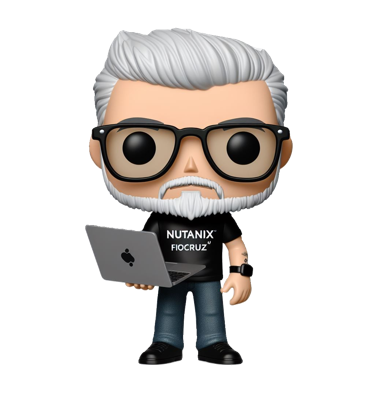This is a good way to collect all disk serials in a Cluster or CVM, either to locate a faulty disk by its serial (issued as an alert in the Web GUI) or to do a simple inventory with only the available disks.
To list all disks of the cluster, log on to a CVM and run the following command.
nutanix@cvm~$ allssh list_disks
================== 198.51.100.209 =================
Slot Disk Model Serial Size
0 ———— ——————- —————— ——
1 ———— ——————- —————— ——
2 ———— ——————- —————— ——
3 /dev/sda SAMSUNG MZ7LH1T9 S455NY0M934497 1.9 TB
4 /dev/sdb SAMSUNG MZ7LH1T9 S455NY0M934492 1.9 TB
5 /dev/sdc SAMSUNG MZ7LH1T9 S455NY0M934493 1.9 TB
6 /dev/sdd SAMSUNG MZ7LH1T9 S455NY0M934483 1.9 TB
7 /dev/nvme1n1 INTEL SSDPE2KE032T8 BTLN904108AE3P2BGN 3.2 TB
8 /dev/nvme0n1 INTEL SSDPE2KE032T8 BTLN905000YP3P2BGN 3.2 TB
================== 10.1.148.212 =================
Slot Disk Model Serial Size
0 ———— ——————- —————— ——
1 ———— ——————- —————— ——
2 ———— ——————- —————— ——
3 /dev/sda MZILT7T6HMLA/007 S49KNB0M900791 7.7 TB
4 /dev/sdb MZILT7T6HMLA/007 S49KNB0M900800 7.7 TB
5 /dev/sdc MZILT7T6HMLA/007 S49KNB0M900728 7.7 TB
6 /dev/sdd MZILT7T6HMLA/007 S49KNB0M900741 7.7 TB
7 /dev/nvme1n1 INTEL SSDPE2KX040T8 PHLJ929602SC4P0DGN 3.6 TB
8 /dev/nvme0n1 INTEL SSDPE2KX040T8 PHLJ929605K64P0DGN 3.6 TB
To list only disks in connected CVM, log on to a CVM and run the following command.
nutanix@cvm~$ list_disks
Slot Disk Model Serial Size
0 ——– ————– —————— ——-
1 /dev/sda SSDSC2KB038T8L PHYF117600DR3P8EGN 3.8 TB
2 /dev/sdb SSDSC2KB038T8L PHYF117600GF3P8EGN 3.8 TB
3 /dev/sdc MG07ACA12TE TCNEL9EV 12.0 TB
4 /dev/sdd MG07ACA12TE TCNEKCN7 12.0 TB
5 /dev/sde MG07ACA12TE TCNEKCCZ 12.0 TB
6 /dev/sdf MG07ACA12TE TCNF7EXB 12.0 TB
7 ——– ————– —————— ——-
8 ——– ————– —————— ——-
9 ——– ————– —————— ——-
10 ——– ————– —————— ——-
11 ——– ————– —————— ——-
12 ——– ————– —————— ——-