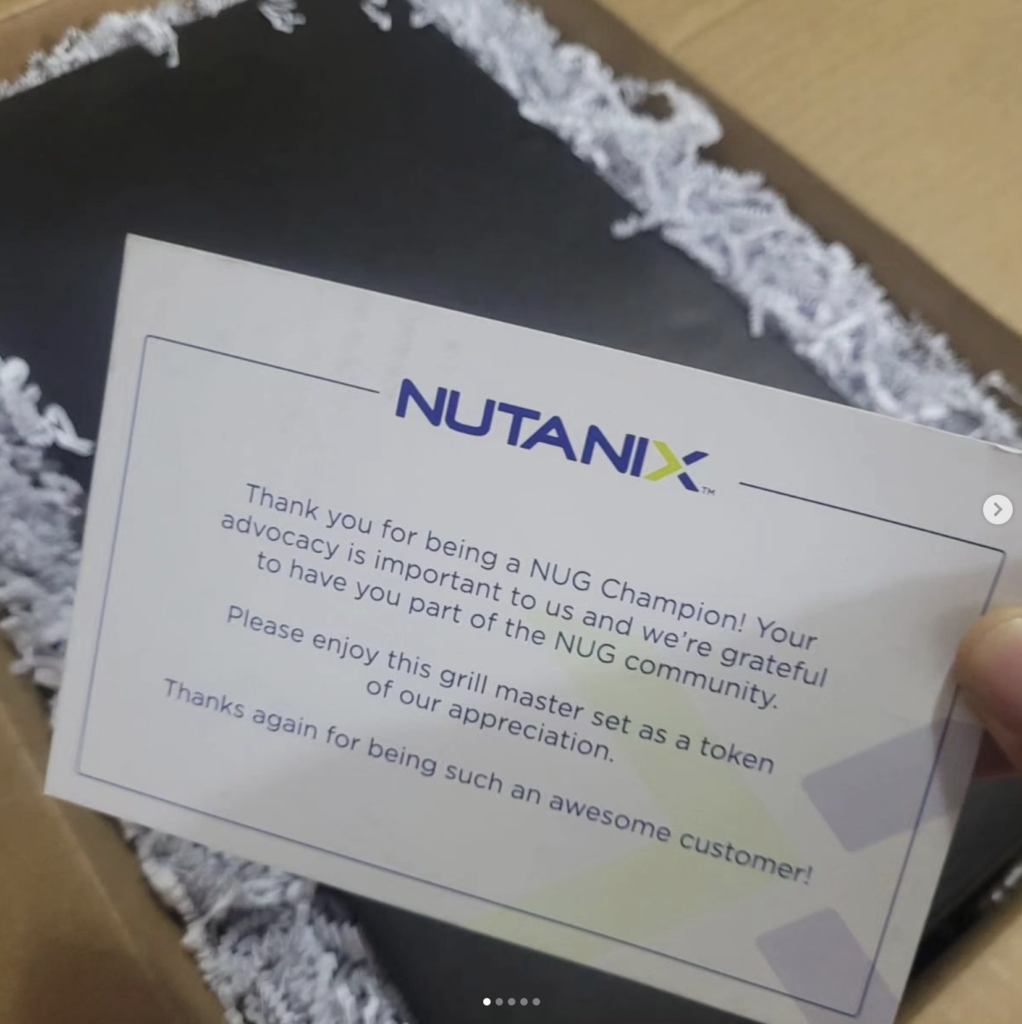-
Become a Nutanix Technology Champion in 2026
It is a great honor to be part of this team (NTC Group) for the years 2024 and 2025. I filled out the form for the 2026 group selection (they are renewed every year), and I extend my invitation to you to enthusiastically come and be part of this family that joins forces around the…
-
Run Cisco ISE on Nutanix AHV
What is Cisco ISE? Cisco Identity Services Engine (ISE) is a Cisco security platform that manages network access and enforces security policies. It enables organizations to control who can access the network and what resources they can use. ISE acts as a policy decision point, authenticating users and devices and ensuring that only trusted users…
-
Come and be a world-renowned professional recognized by Nutanix. Nutanix Technology Champion 2025 Applications are Open
In October 2023, I applied for the NTC program and was pleasantly surprised to be selected for the 2024 term. I found it to be a fantastic experience, as I have always been an early adopter of technologies, having the privilege of having access to versions of products that are yet to be released, discussing…
-
End of Life Information – Hardware Platform
To plan a healthy and available Nutanix environment, we need to always check the end of the life cycle of the hardware model that makes up our Cluster. Using this tool, which I provide in the link below, simply select the model of your current hardware and check the date on which support for it…
-
Sending files larger than 25 Mb (e-mail limit) to Nutanix Support
Uploading the Log Files by using the Customer PortalTo upload the log files using the Customer Portal, do the following: Uploading the Log Files to the Nutanix FTP Server using FTP commandFollow the steps below to upload the files using the FTP command to the Nutanix FTP server. root@linux# ftp ftp.nutanix.com The following are the…
sondermann.cloud
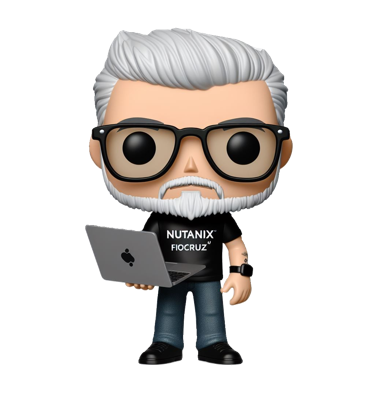
Content dedicated to technology professionals who are starting their journey on the Nutanix platform
Honors, Awards, and Certifications