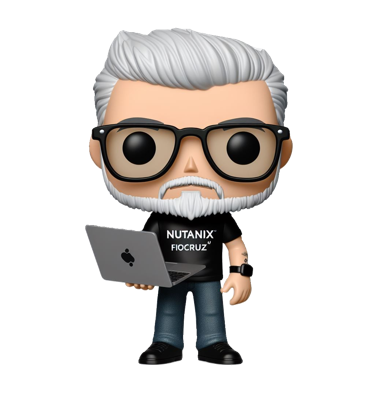We must be cautious when using Flash Mode in virtual machines, the total storage space of the Virtual Machine cannot exceed 25% of the total SSD storage in the Cluster, remembering that the Nutanix algorithm already automatically balances hot data on the SSD and cold data on the HDD, in clusters with these two types of storage.
“By default, you can use up to 25% of the cluster-wide SSD tier as flash mode space for VMs or VGs. If the data size for flash mode enabled VMs or VGs exceeds 25% of the SSD capacity, the system may down migrate the data. Before performing down-migration, the flash mode feature tries to preserve the excess data on the SSD tier for some reasonable amount of time so that you can take corrective actions on the cluster and bring back to stable state. To reduce flash mode usage, you can disable flash mode on some VMs or VGs or add SSDs.”
Source: Prism 6.8 – Flash Mode for Virtual Machines, Disks, and Volume Groups (nutanix.com)
“Caution: While enabling the flash mode feature for a VM may increase the performance of that VM, it may also lower the performance of VMs that do not have flash mode feature enabled. Nutanix recommends you to consider the performance impact on other VMs and VGs. To mitigate any impact on the performance, you can update the VM configuration and remove the flash mode on individual virtual disks. For example, you can enable flash mode on the applications data disks and disable it on the log disks.”
Source: Prism 6.8 – Flash Mode for Virtual Machines, Disks, and Volume Groups (nutanix.com)
One of the most complicated things would be to enter virtual machines by virtual machines that have Flash Mode enabled.
To list all virtual machines with Flash Mode enabled, run the command below in the cvm CLI of your cluster (Prism Elements):
arithmos_cli master_get_entities entity_type=vm filter_criteria=”controller.total_pinned_vdisks=gt=0″ | egrep “vm_name|power_state:”
nutanix@NTNX-XXXXXXX-A-CVM:200.86.144.111:~$ arithmos_cli master_get_entities entity_type=vm filter_criteria=”controller.total_pinned_vdisks=gt=0″ | egrep “vm_name|power_state:”
vm_name: “xtic003”
power_state: “on”
nutanix@NTNX-XXXXXXXX-A-CVM:200.86.144.111:~$