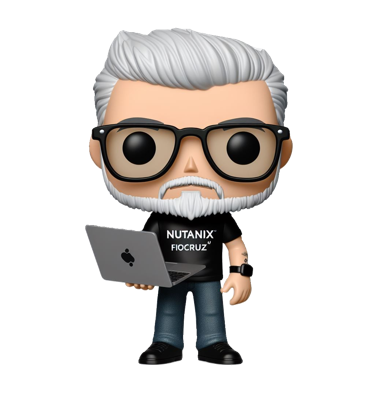Category: hardware
-
End of Life Information – Hardware Platform
To plan a healthy and available Nutanix environment, we need to always check the end of the life cycle of the hardware model that makes up our Cluster. Using this tool, which I provide in the link below, simply select the model of your current hardware and check the date on which support for it…
-
All Flash Virtual Machines, where do they live?
We must be cautious when using Flash Mode in virtual machines, the total storage space of the Virtual Machine cannot exceed 25% of the total SSD storage in the Cluster, remembering that the Nutanix algorithm already automatically balances hot data on the SSD and cold data on the HDD, in clusters with these two types…