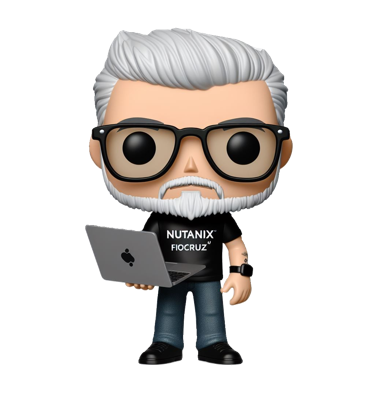We must first check the cluster’s current time zone.
nutanix@NTNX-20SM57030209-A-CVM:200.86.244..11:~$ ncli cluster info
Cluster Id : 000XXXXX-d7d8-XXXX-639b-XXXXXXXXX::XXXXXXXXXXXXXXX
Cluster Uuid : 000XXXXX-d7d8-XXXX-639b-XXXXXXXXX
Cluster Name : CLS01-XXXX
Cluster Version : 6.8.1
Cluster Full Version : el8.5-release-fraser-6.8.1-stable-a8aad732dfbfaa2b3bcea0b0c27fbd51d8480f4e
External IP address : 200.86.244.2
Cluster FQDN : cls01-XXXX.XXXXXX.com.br
Node Count : 20
Block Count : 15
Shadow Clones Status : Enabled
Has Self Encrypting Disk : no
Cluster Masquerading I... :
Cluster Masquerading PORT :
Is registered to PC : true
Rebuild Reservation : Enabled
Encryption In Transit : Disabled
Is LTS : false
External Data Services... : 200.86.244.3
Support Verbosity Level : BASIC_COREDUMP
Lock Down Status : Disabled
Password Remote Login ... : Enabled
Timezone : America/Sao_Paulo
NCC Version : ncc-5.0.1
Degraded Node Monitoring : EnabledThen we check all the cluster nodes to ensure they are all in the same time zone.
nutanix@NTNX-20SM57030209-A-CVM:200.86.244..11:~$ allssh date
================== 200.86.244..12 =================
Tue Sep 24 12:13:22 -03 2024
================== 200.86.244..13 =================
Tue Sep 24 12:13:23 -03 2024
================== 200.86.244..14 =================
Tue Sep 24 12:13:24 -03 2024
================== 200.86.244..15 =================
Tue Sep 24 12:13:24 -03 2024
================== 200.86.244..16 =================
Tue Sep 24 12:13:25 -03 2024
================== 200.86.244..17 =================
Tue Sep 24 12:13:26 -03 2024
================== 200.86.244..18 =================
Tue Sep 24 12:13:27 -03 2024
================== 200.86.244..19 =================
Tue Sep 24 12:13:27 -03 2024
================== 200.86.244..20 =================
Tue Sep 24 12:13:28 -03 2024
================== 200.86.244..21 =================
Tue Sep 24 12:13:29 -03 2024
================== 200.86.244..22 =================
Tue Sep 24 12:13:29 -03 2024
================== 200.86.244..23 =================
Tue Sep 24 12:13:30 -03 2024
================== 200.86.244..24 =================
Tue Sep 24 12:13:30 -03 2024
================== 200.86.244..25 =================
Tue Sep 24 12:13:31 -03 2024
================== 200.86.244..26 =================
Tue Sep 24 12:13:31 -03 2024
================== 200.86.244..27 =================
Tue Sep 24 12:13:32 -03 2024
================== 200.86.244..28 =================
Tue Sep 24 12:13:32 -03 2024
================== 200.86.244..29 =================
Tue Sep 24 12:13:33 -03 2024
================== 200.86.244..30 =================
Tue Sep 24 12:13:34 -03 2024
================== 200.86.244..11 =================
Tue Sep 24 12:13:34 -03 2024
When we confirm the need, we can change the time zone of the entire cluster with the command below.
ncli cluster set-timezone timezone=NEW_TIME_ZONE
Example: America/Sao_paulo