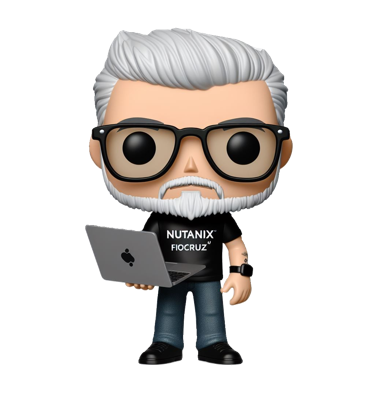It happened to me when I was looking for a solution to the problem when we were using the LCM (update service).
When you request the inventory procedure and use a CVM (the LCM service leader) that has issues that need to be fixed, the leader of this service, LCM, will report a failed status.
When restarting the LCM service, the leader function will be changed and it was possible to perform the inventory and solve the problem of the defective CVM, without harm to the LCM.
This same solution concept can be applied to other cases (but not all)
With the command below it was possible to verify this (who is the leader of each service?).
nutanix@NTNX-XXXXXXXXXX-A-CVM:192.X.X.X:~$ panacea_cli show_leaders
==> LEADERS_LIST (count: 52)

Total time taken (HH:MM:SS.us): 0:00:00.202969