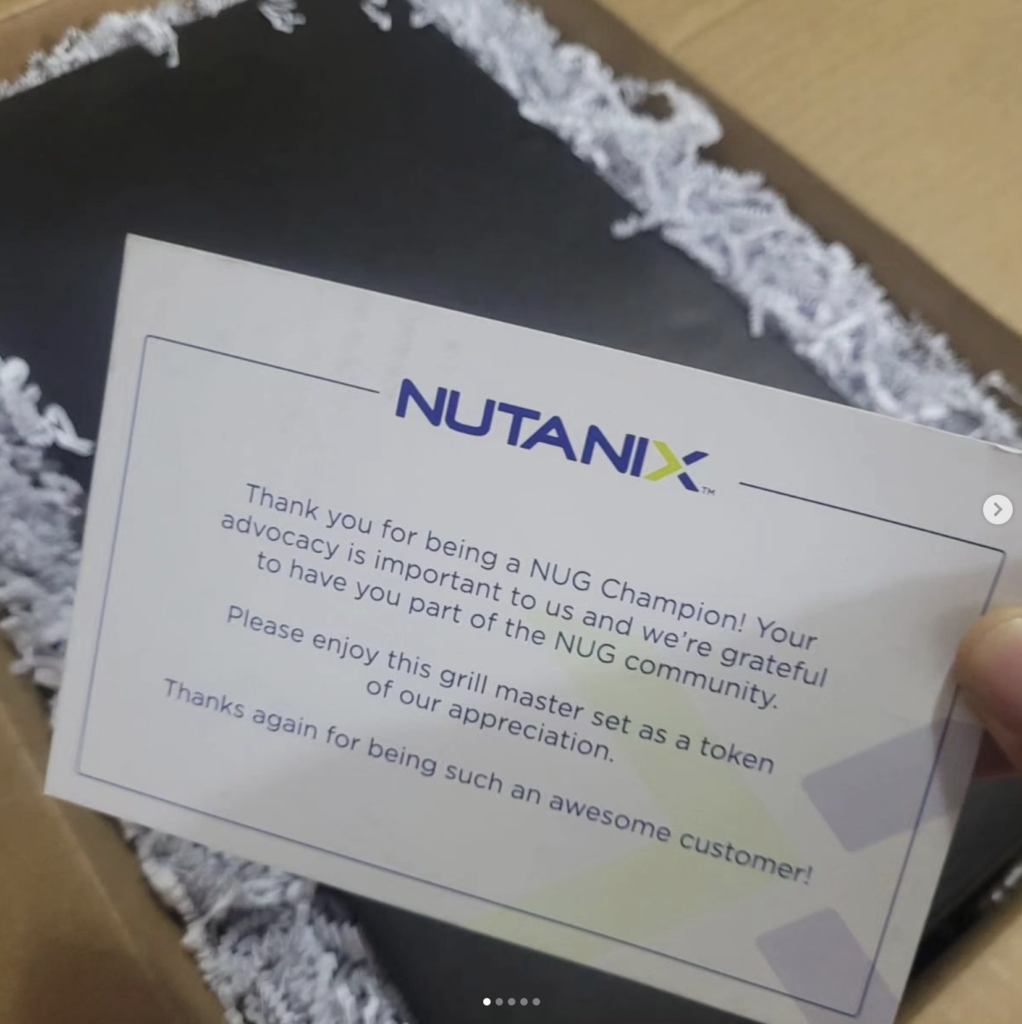-
Opening the remote support tunnel in Prism Central and Prism Elements via command line (pcvm and cvm)
1440=24 Hours No Prism Central: nutanix@NTNX-XXXXXX-A-PCVM:~$ ncli cluster start-remote-support duration=1440 To get the current status of the remote support tunnel. nutanix@NTNX-XXXXXXXX-A-PCVM:~$ ncli cluster get-remote-support-status No Prism Elements: nutanix@NTNX-XXXX-A-CVM:XXXX:~$ ncli cluster start-remote-support duration=1440 To get the current status of the remote support tunnel. nutanix@NTNX-XXXXXXX-A-CVM:XXXXXX:~$ ncli cluster get-remote-support-status
-
I have a firewall between VLANs in the data center. Which ports do I need to open?
Nutanix has a tool (link below) that allows you to select the Nutanix product or service and immediately informs you of all the ports and sources/destinations to be released on your Firewall between VLANs. Source: Nutanix Support & Insights
-
Advanced CVM Cleaning (preferably for Nutanix Support to perform)
funcionou nutanix@NTNX-XXXXXX-A-CVM:200.96.243.3:~$ allssh “df -h /home”================== 200.96.243.10 =================Filesystem Size Used Avail Use% Mounted on/dev/md2 40G 22G 18G 55% /home================== 200.96.243.11 =================Filesystem Size Used Avail Use% Mounted on/dev/md2 40G 22G 18G 55% /home================== 200.96.243.4 =================Filesystem Size Used Avail Use% Mounted on/dev/md2 40G 22G 18G 56% /home================== 200.96.243.5 =================Filesystem Size Used Avail Use% Mounted on/dev/md2 40G 21G…
-
How to get information about a specific VM
We have two options to do this. It can be through NCLI or ACLI. nutanix@NTNX-XXXXXXXXXX-A-CVM:200.86.244.111:~$ ncli vm list name=VM_1 Id: 0005a48c-d7d8-6469-639b-ac1f6b3bb906::e9b8b1d5-25b4-473f-abab-d24b038e37fb Uuid: e9b8b1d5-25b4-473f-abab-d24b038e37fb Name: VM_1 VM IP Addresses: 157.86.11.67 Hypervisor Host Id: 0005a48c-d7d8-6469-639b-ac1f6b3bb906::24 Hypervisor Host Uuid: 8e5902f8-306f-448a-ac43-5fcf92e0e2df Hypervisor Host Name: AHV-TPP17 Memory: 32 GiB (34,359,738,368…
-
How to list information of a specific image
How to list images: How to list all images in your Nutanix cluster – sondermann.cloud With UUID of image use the command: nuclei image.get UUID nutanix@NTNX-XXXXXXXXX-A-CVM:200.86.244.111:~$ nuclei image.get 1509d273-7e69-44df-8e75-54918a5d20832023/05/23 19:21:34 Connected to 200.86.244.111:98762023/05/23 19:21:34 Authenticating connection 0x02023/05/23 19:21:34 nuclei is attempting to connect to Zookeeper2023/05/23 19:21:34 Authenticated: id=0x2882b85260892ac, timeout=20000api_version: ‘3.1’metadata: categories: {} categories_mapping: {} creation_time: ‘2023-05-23T19:05:48Z’ …
-
Changing the time zone on a Nutanix cluster
We must first check the cluster’s current time zone. nutanix@NTNX-20SM57030209-A-CVM:200.86.244..11:~$ ncli cluster info Then we check all the cluster nodes to ensure they are all in the same time zone. nutanix@NTNX-20SM57030209-A-CVM:200.86.244..11:~$ allssh date================== 200.86.244..12 =================Tue Sep 24 12:13:22 -03 2024================== 200.86.244..13 =================Tue Sep 24 12:13:23 -03 2024================== 200.86.244..14 =================Tue Sep 24 12:13:24 -03 2024================== 200.86.244..15…
sondermann.cloud
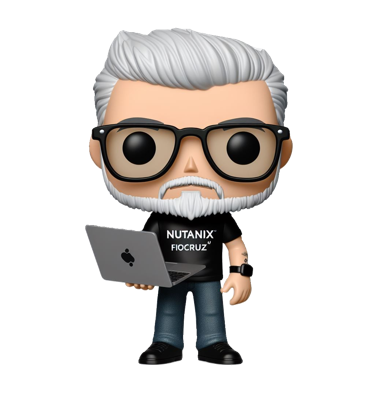
Content dedicated to technology professionals who are starting their journey on the Nutanix platform
Honors, Awards, and Certifications