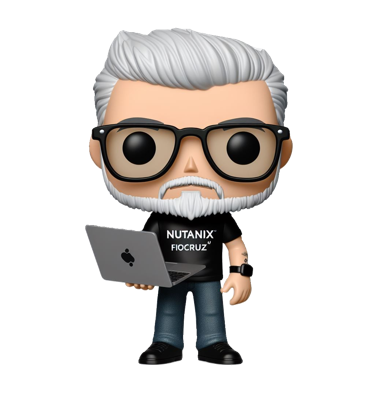When creating a virtual machine in the wrong storage container, with this command you can place your virtual machine in the correct storage container.
Syntax Command:
acli vm.update_container [VM NAME] container=[destination container] wait=false
Command examples:
acli vm.update_container nxctic002 container=SelfServiceContainer wait=false
acli vm.update_container exchange03 container=CONT_RF2_GEN_WORKLOADS wait=false